The Impact of an Office Design on Employees
When it comes to reducing employee absenteeism, promoting health and wellbeing and boosting workplace productivity, having an effective office space is key. Factors like layout, lighting, furniture and technology can make all the difference. Discover the impact of office design on employee performance and how you can create a better work environment overall.
Types of Office Design Trends
Certain office layouts are better suited for some industries and work environments than others. Let's look at some examples below.
1. Traditional
The traditional office design contains an individual office for each worker. This layout is ideal for an office with fewer employees with separate responsibilities. They can complete their work in a distraction-free setting without interfering with others. Traditional layouts are common for businesses like law firms and financial services. Additionally, this setup often includes a reception area to assist customers.
2. Cubicles
The cubicle design features desks with partition walls enclosing three sides. Employee cubicles are generally in a row or quad formation, while executives work in separate offices.
Similar to the traditional design, cubicles aim to ensure privacy, foster focus and reduce distraction so employees can perform detail-oriented tasks. Cubicles can be suitable for various positions like customer service agents, accountants, assistants, social workers and technical writers.
3. Open Space
The open space design eliminates cubicles and private spaces from the floor plan. Instead, it features shared tables with low or no partitions. The goal is to remove physical barriers between executives and employees to allow for more creativity, interaction and exchange of ideas. Industries like software development, media and marketing tend to thrive in open space layouts.
4. Team Cluster
The team cluster design is primarily intended for team-based work. Employees are divided into teams based on their responsibilities, each group sharing a table for better collaboration. This setup promotes strong communication and team-building skills to form new ideas and increase productivity. The team cluster layout is best suited for companies that rely heavily on meetings, discussions and employee interaction.
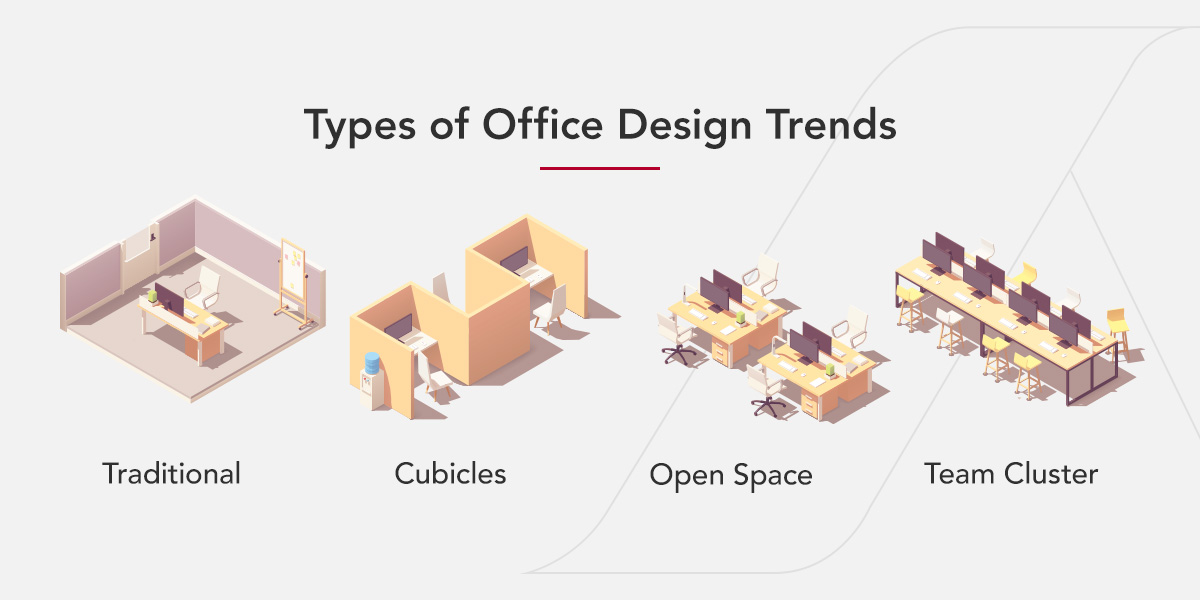
Lighting
Considering employees spend a significant chunk of their day in the office, a well-lit workspace is essential for them to maintain focus for extended periods and perform quality work. Here are some tips for better optimizing your workplace lighting.
1. Prioritize Natural Light
Research shows a strong connection between natural light and employee wellbeing. Natural light can improve mood, stimulate creativity, help you sleep better at night and reduce eyestrain and headaches, thus boosting productivity levels at work.
If your office has windows or skylights, these should be the main light source for employees whenever possible. Windows provide abundant natural light, which is significantly easier on the eyes than artificial light.
2. Add Overhead Lights
While natural light is the best light source for any space, it doesn't always fill the entire room, especially on cloudier days. This is where overhead lights come in handy. Placing overhead lights in dark spaces or corners of the office can create a more welcoming ambiance.
However, you'll want to ensure they aren't too harsh or clash with any natural lighting, as this can result in eyestrain and decreased concentration. If your office has fluorescent or LED lights, consider using light filters to reduce blue light. Some LED bulbs allow you to adjust the color and temperature to mimic the natural light outside.
3. Provide Desk Lamps
Desk lamps or task lights provide an additional light source in the office for those who need it. Employees can adjust them to reduce glare and turn them on and off as they please.
Furniture
Because many employees sit for hours at a time, comfortable and ergonomic furniture is another critical element of a healthy work environment. The right furniture can help reduce aches and pains, improve productivity and increase employee satisfaction. Explore various types of office chairs and desks below.
1. Seating
The right type of seating depends on your business's daily operations. Here are some popular types of office chairs to consider:
- 24-hour chairs: Designed for constant and long-term use, 24-hour chairs are suitable for call centers, control rooms, 911 dispatchers and other round-the-clock work environments. These intensive-use chairs usually have thickly padded backs and seats, extra durable frames and ergonomic adjustments.
- Computer chairs: Also called task chairs, computer chairs are specifically designed to be paired with computer desks. They often feature rolling casters and some ergonomic adjustments.
- Reception area chairs: Also called guest chairs or waiting room chairs, reception chairs are typically stationary with a four-leg base, cantilever base or sled base. These are ideal for doctors' offices or similar environments with a regular flow of visitors.
- Conference chairs: Conference chairs are designed to be slightly forward-leaning to keep employees engaged during discussions and meetings. They usually have minimal adjustments as they're not typically used for long periods.
- Sofas: Because they're long, upholstered seating for two or more people to use at a time, sofas are ideal for breakrooms and lounge areas for employees to relax.

2. Desks
Desks are another essential piece of office furniture. Here are some common types:
- Executive desks: These desks are large with ample sitting space and storage options, making them suitable for long-term or complex tasks. They can be rectangular, L-shaped or U-shaped with several cabinets and drawers.
- Reception desks: These types of desks are specifically designed for receptionists and secretaries to greet and conduct business transactions with clients, visitors and staff. A reception desk usually features a wide countertop and ample sitting space.
- Computer desks: These are standard choices for desktop users who require a monitor, computer tower and printer within arm's reach. Computer desks can also feature extra shelves or cubbies for cables, keyboards or other computer accessories.
- Standing desks: Also called adjustable height desks, standing desks allow you to alternate between sitting and standing as you work. Many office workers favor them as they help improve posture, regulate circulation, reduce back pain and burn calories.
Plants
Research shows that adding indoor plants to your office may reduce stress and increase employee productivity. They're also an excellent way to improve air quality and bring some color into the workplace. Plants enhance the space with a soothing and welcoming effect.
You can incorporate indoor plants into your work setting in multiple ways. Place mini succulents on conference room tables, or fill empty floor corners with larger potted plants. You can install hanging plants in low-traffic areas, like above filing cabinets. You can also place plants in windows — just make sure to pick ones that love sunshine and won't dry out too quickly. Cacti and succulents are great for a sunny windowsill.
Here are some other indoor plants to consider for your office:
- Neon pothos: Indoor hanging plants add a charming touch to the office without taking up valuable floor space. Neon pothos is one of the best plants for hanging baskets, bringing a bright pop of green to an otherwise plain area.
- Aloe: Because it thrives well in desert conditions, aloe vera can be a fantastic choice if you enjoy a sunny workspace. They can handle infrequent watering, provided they get plenty of light.
- Bamboo palm: The bamboo palm may be the perfect indoor plant if you have a large office. It grows incredibly quickly and requires minimal light. Its large leaves and long stems can add vibrant greenery to any office environment.
- Rubber tree plant: Consider the rubber tree plant if you want to add striking greens and purples to the office. This plant features flat, broad leaves. It grows quite tall but can be pruned to reduce its size.
Technology
It's no secret that the internet and smartphones can cause distractions at work when used frivolously. However, technology can largely enhance office productivity and help you achieve your business goals when used properly. Here are some ways tech can improve your office.
1. Optimizes Workflow
Many successful companies use applications to streamline complex tasks and workflows. These apps include features that simplify tedious or repetitive tasks, like paying bills or collecting and sorting information. From operations to marketing, business automation tools and apps can help things run more efficiently.
By turning over monotonous and time-consuming tasks to technology, you can save considerable time and boost workplace productivity. Doing so also decreases the likelihood of human error. In addition, using technology to handle these tasks allows you and your employees to concentrate on core business activities.
2. Streamlines Communication
Mobile and cloud technologies are becoming more important, especially with the growing popularity of remote work options. They help ensure distributed workforces have the necessary tools and resources to maintain productivity and connectivity. The cloud enables you to access various business applications and instantly connect with clients, partners and employees.
For example, a cloud-based Voice over Internet Protocol (VoIP) system allows users to make voice calls using the internet. Employees can easily connect with customers and colleagues without the hassle of a traditional landline. Research shows that over one-third of all businesses now use a VoIP phone system, especially those with fewer than 50 employees.
Additionally, collaboration platforms allow employees to work together from different locations, and video conferencing apps make it easy to host virtual interactive meetings.

3. Simplifies Time Management and Planning
Effective time management is essential for you and your employees to make the most of each work day. Calendar applications make it easy to schedule tasks and strive to complete them within their designated time blocks.
Setting reminders for these tasks can help the team stay on track and develop good time management habits. You can also integrate time-tracking software to keep an eye on your remote employees' workflow and progress.
Air Quality
Air quality is another important consideration in the workplace, as it's essential for both comfort and health. Poor indoor air quality is linked to symptoms like fatigue, headaches, reduced concentration and irritation of the nose, eyes, lungs and throat. With many people working in one office space, it's easy for dust, dirt and other debris to build up quickly.
You can take various steps to improve air quality for employee health and wellbeing. Besides having your office's air quality tested periodically, here are some effective habits and practices:
- Keep vents open and unblocked: Ensure boxes, furniture or other items aren't blocking your office's air vents to allow the air to circulate properly.
- Change air filters regularly: Dust and debris build up behind air filters over time and settle in the ducts, thus reducing airflow. Try to replace your air filters at least twice a year.
- Maintain humidity: Air conditioners and dehumidifiers regulate humidity levels and help control mold, dust mites and allergens.
- Keep the office clean: Frequently sanitize, dust and vacuum the office to prevent pollutants from mixing with the air and making employees sick.
- Add some plants: Plants produce oxygen and absorb toxins, allowing employees to breathe more easily. They also add a peaceful, pleasing aesthetic to the office.
- Use fresh air: When weather permits, open windows and doors to filter out stale air and circulate fresh air.
Collaboration Spaces vs. Privacy
Earlier, we discussed some popular office layout trends. Some are designed for collaboration, while others are suited for privacy. Let's explore the benefits of collaborative versus private spaces.
1. Open Workspaces
Here are some of the advantages of open, collaborative work areas:
- Teamwork: Collaborative spaces encourage dialogue and offer more perspectives. This optimizes the productive sharing of thoughts and ideas.
- Flexibility: Open office space rentals can be ideal for businesses in a state of anticipated or uncertain growth. They're adaptable and dynamic, as adding desks or rearranging space is easy. An open layout accommodates rapid growth if you need to scale up the workforce quickly.
- Cost-effectiveness: Generally, private spaces like cubicles and individual offices are more costly to install and require more space. Open offices are a more economical setup.
2. Private Workspaces
These are a few of the pros of a private workspace:
- Concentration: Employees can complete important tasks in quiet spaces without distracting those around them. Private workspaces reduce noise and interruptions from others.
- Personalization: Private offices or cubicles allow more individual control over function and appearance. Employees can organize and personalize the space to their liking.
- Productivity: Reduced distraction and interruptions allows workers to be more productive individually. They can complete daily tasks more quickly and on their own terms.
Determine whether you require an open, private or hybrid layout based on your daily operations. The next step is finding the right property to suit your business's needs. This is where partnering with an experienced commercial real estate agency is essential.
Find Your Next Commercial Real Estate Property With Lee & Associates
Whether your needs are best met by renting an open or private office space, quality matters. At Lee & Associates of Eastern Pennsylvania LLC, our skilled professionals can help you secure an office property that best suits your business's operations.
We provide various commercial real estate brokerage services to assist you through every step of the buying, selling or leasing process. Our strategic planning and ongoing reporting ensure every property is well-positioned and aligned with your company goals.
To learn more about how we can help you find your ideal office space, contact Lee & Associates today!
Read More About Office Properties